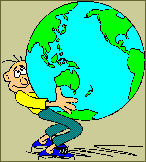 We can put pictures in the frames if we want to. Grab the picture at left and save it into your working folder as world.gif. (Right click and choose Save Image As)
We can put pictures in the frames if we want to. Grab the picture at left and save it into your working folder as world.gif. (Right click and choose Save Image As)
Let's go back to something a wee bit simpler.
<FRAMESET COLS="50%,50%"> <FRAME SRC="lisa.html"> <FRAME SRC="terri.html"> </FRAMESET>
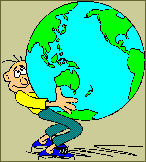 We can put pictures in the frames if we want to. Grab the picture at left and save it into your working folder as world.gif. (Right click and choose Save Image As)
We can put pictures in the frames if we want to. Grab the picture at left and save it into your working folder as world.gif. (Right click and choose Save Image As)
<FRAMESET COLS="50%,50%"> <FRAME SRC="world.gif" WIDTH=146 HEIGHT=162> <FRAME SRC="terri.html"> </FRAMESET>VIEW IT
Let's try to frame the picture nice and neat. First shrink the left window to 146 pixels wide. Since we are using an absolute dimension should make the other frame elastic.
<FRAMESET COLS="146,*"> <FRAME SRC="world.gif" WIDTH=146 HEIGHT=162> <FRAME SRC="terri.html"> </FRAMESET>
Next we will divide the left frame horizontally into 2 sections. The top section to be 162 pixels high and the bottom section to be whatever is left over. We will put in world.gif and Lisa respectively.
<FRAMESET COLS="146,*">
<FRAMESET ROWS="162,*">
<FRAME SRC="world.gif" WIDTH=146 HEIGHT=162>
<FRAME SRC="lisa.html">
</FRAMESET>
<FRAME SRC="terri.html">
</FRAMESET>
VIEW IT
| << BACK NEXT >> |